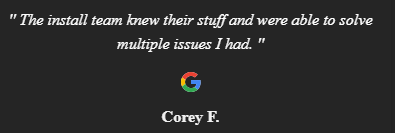What’s Your Ideal Media Room Installation?
How to Think About the Design of Your Next Media Room
What’s a media room? Some people might say it’s also a home theater, and it can be that, too. A home theater tends to be a room tailored for longer-form content like films, while a media room might double as a family room, living room, or recreational space.
While you shouldn’t be concerned about calling your media space the home theater, media room, or anything else, thinking about how you will use it will guide you to make the right choices to create the ideal media room installation that fits your Chicago, IL home.
Ready to learn more? Let’s dig into some critical questions and considerations.
SEE ALSO: How Can You Create the Best Media Room on the Block?
First, Some Questions
A media room can be a big project and a considerable investment, so it's essential to know what you want to achieve with it. Here are some questions – by no means an exhaustive list – to start the process.
- Do you like to watch a lot of sports?
- Do you like primarily like to watch movies?
- Do you watch a lot of TV, whether broadcast, cable, or satellite?
- Do you watch mostly streaming sources, or prefer movies on physical media like Blu-ray?
- When you do watch TV, are you doing other things in the room?
- Does your family enjoy video games?
- Do you sometimes like to listen to music on a full stereo or multichannel system - one that sounds expansive and full?
These questions will help in several regards. It may guide the choice of screens and sound systems. And those choices may influence the seating type and arrangement in your room, as well as many other considerations about the quality of audio and video performance you expect and how you will use the room. Next, let’s discuss some popular media room options.
The Media Room - An Entertainment SUV
People love SUVs for their go anywhere and carry anything versatility. The media room is the SUV of audio and video entertainment. Properly equipped, it can do many things well. Sunday Bears football games on the big screen with friends? Check. Darken the room for a feature-length movie? Check. Binge watch a favorite Netflix series with plenty of snacks? Check.
The media room might have a mix of seating, including comfortable theater-style recliners and more social sofa seating. It might have a pool table or other games, and multiple screens so you can play and keep an eye on the big game at the same time. It might also host marathon video gaming sessions for your kids and their friends, where some play and some watch.
Your media room might have the same type of AV equipment as in a home theater, or it may have a mix. If you like cinematic screens, a projector is a way to go. But if you have a light-filled room, you may want to consider motorized shades to darken the room for watching content like movies. If you want a super-bright screen for all light conditions, you may want to consider a large flat-panel TV of 80 inches or more. Another option is the ultra-short-throw projector, which takes up little space, sits inches away from the screen, and can be an excellent alternative to traditional projectors in some multi-purpose rooms. For sound options, a high-end soundbar might work well in smaller spaces, while a full-fledged surround sound system with either built-in speakers or a combination of freestanding and architectural ones will provide the best audio experience overall.
Barrett’s Technology Solutions Makes it Easy
While there's much to consider when installing a media room, we make it easy. We work with you to assess where you want your media space, discuss your desires, and work with you to design the best media setup that works for you.
Ready to build the media room you’ve always wanted? Contact Barrett’s Technology Solutions at (630) 898-2850 or submit a request here.